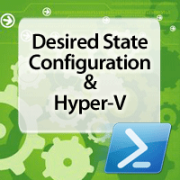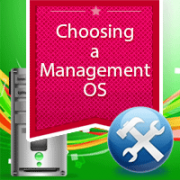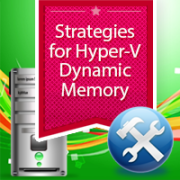Desired State Configuration and Hyper-V Part 5: Pull Server Configuration
05 Feb by Andy Syrewicze
Hello once again avid readers! We’re back again with our ongoing series covering Microsoft’s Desired State Configuration technology.
Today’s post will cover the concept of a Desired State Configuration Pull server and how to use that pull server as a repository for other entities in your environment to “pull” MOF files from.
We’ve covered quite a bit in this series thus far. Hard to believe, but we’ve covered all the topics on the following list:
Part 1: System Requirements and Benefits
Part 2: DSC Resources
Part 3: Generating DSC MOF Files
Part 4: Pushing DSC Configurations
As we saw in the previous post, pushing configurations has its uses, but it can be limited in the event that you want a more automated process. This is where pull servers come in. With a DSC pull server it’s entirely possible to create a DSC configuration, place it on a pull server, and then tell your target nodes: “I want you to refresh your configuration from this pull server every X number of minutes”.
This is really powerful if you think about it, as the push method is limited in its capabilities. We “push” our DSC configurations on our time when we want to push them. The pull method really allows for a set it and forget it approach.
The DSC Pull method also lends itself as a valuable tool for the setup of new machines that may need to be identical. Make a single MOF file, install the OS, and then point the node to the pull server. The pull server will install roles..etc..etc as defined in the MOF file.
So how do we enable the pull method? Let’s cover each step.