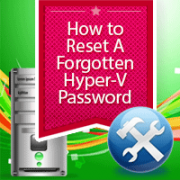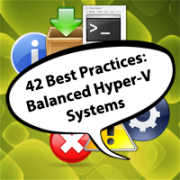How to Reset A Forgotten Hyper-V Admin Password
by Luke Orellana
As an IT Professional, you might find yourself blessed with the unfortunate scenario of working on a Hyper-V server that is not able to authenticate to the domain and the cached domain credentials are no longer working. In addition to this predicament, you learn that there is no documentation for the local administrator password. Either the client who you’re working for doesn’t know the local administrator password or the previous engineer who built the server is no longer working for your company and the standard passwords aren’t working.
A 3rd party password cracker application will allow you to reset the local administrator password. The drawback is you have to pay for it and in my experience they don’t always work.
Follow the steps below and use the Ease of Access Exploit to change the local administrator password.
Read the full blog post here.