Unified, scalable protection solution for heterogeneous IT infrastructures now with enhanced performance, a new powerful deduplication mechanism, the most efficient Exchange database backup and recovery, protection of virtual machines hosted by Microsoft Hyper-V, Paragon’s proprietary patent-pending data processing techniques and more!
FREIBURG, Germany , October 15, 2014 — Paragon Software Group, a leader in data protection and backup and disaster recovery since 1994, announces the release of Paragon Protect & Restore 3.5 – an advanced backup and disaster recovery solution with centralized IT management for organizations employing diverse platforms and technologies in physical and virtual environments. The new PPR 3.5 delivers rock-solid security in heterogeneous IT environments consisting of domain and non-domain machines.
PPR 3.5 comes with significantly increased backup and recovery performance by at least 50%. In addition, the new PPR 3.5 is now able to work with complex infrastructures utilizing up to 20,000 objects per OU (Organizational Unit).
The new release brings the most efficient utilization of backup storage and network traffic, delivering a very powerful deduplication mechanism, specially developed for today’s diverse corporate IT environments challenged with managing heterogeneous systems. PPR 3.5 delivers enhanced Exchange database backup and recovery, protection of virtual machines hosted by Microsoft Hyper-V, and other advancements.
In case of a disaster, PPR enables IT administrators to instantly restore any physical or virtual machine, minimizing the downtime and the entire recovery process to seconds. PPR employs the VMware replication mechanism, strengthened and broadened by Paragon Software’s own proprietary patent-pending data processing techniques that enable it to benefit from very fast recovery timings of VM replication during the restore of physical machines, making it a unique feature on the market.
“Data is the most important asset of any organization. In case of a disaster, IT administrators should be able to get systems back online within the minimal downtime. PPR tackles data loss threats posed to companies by providing advanced, easy-to-use protection, incorporating the latest imaging, replication and restore technologies,” commented Konstantin Komarov, CEO of Paragon Software Group.
IT administrators can benefit from PPR’s ease of use via a centralized management console, very low impact on the performance of systems during backup, and distributed architecture providing real flexibility. Attractive licensing models, based on the number of systems and variety of platforms to be protected, are especially optimized to meet up to date IT-compliance and financial controlling guidelines. Paragon offers a competitive (up to 50%) discount to companies replacing multiple data protection solutions for various platforms and environments with PPR, designed to work seamlessly with all.
New features and benefits:
- Backup Data Deduplication
- Enhanced Exchange Database Backup and Recovery
- Enhanced Virtual Machine Backup and Replication
- Highest Performance and Exceptional Robustness
- Native PPR Security
- Rotating Media Support
Availability and Licensing:
With PPR 3.5, Paragon introduces a new and more flexible licensing model, with options to suit various scenarios. To find out more about Paragon’s cost-efficient starter packages for small and medium-sized companies, volume and non-profit discounts, please send inquiries to sales@paragon-software.com.
All product editions include the management console, the deduplication server, adaptive restore (restore to dissimilar hardware) and a 1-year maintenance, including extended support and upgrade assurance at no extra cost. For more information on licensing, please visit:http://www.paragon-software.com/medium-large-business/protect-restore/license.html
To download a free evaluation copy, please visit http://www.paragon-software.com/medium-large-business/protect-restore/ To schedule afree webinar, please visit: http://www.paragon-software.com/medium-large-business/protect-restore/webinar.html
PPR 3.5 is also available through Paragon’s partner program.
 You can find the full article here
You can find the full article here




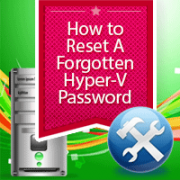




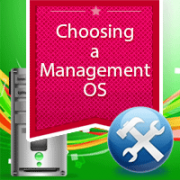

 You can find the full article here
You can find the full article here